Basic Switches
Basic Switches have a micro contact gap and operate at the specified movement and force using a snap-action mechanism. They are available in models with split contacts, maintained operation, drip-proof specifications, high capacity, and DC current specifications.
|
|
Features |
| Principles | Classifications |
| Engineering Data | Further Information |
|
|
|
-
 Basic Switch Actuator Type and Selection Methods
Basic Switch Actuator Type and Selection Methods
-
 Selecting PCB Basic Switches
Selecting PCB Basic Switches
-
 PCB Basic Switch Actuator Types and Selection Methods
PCB Basic Switch Actuator Types and Selection Methods
-
 FAQs
FAQs
Basic Switch Actuator Type and Selection Methods
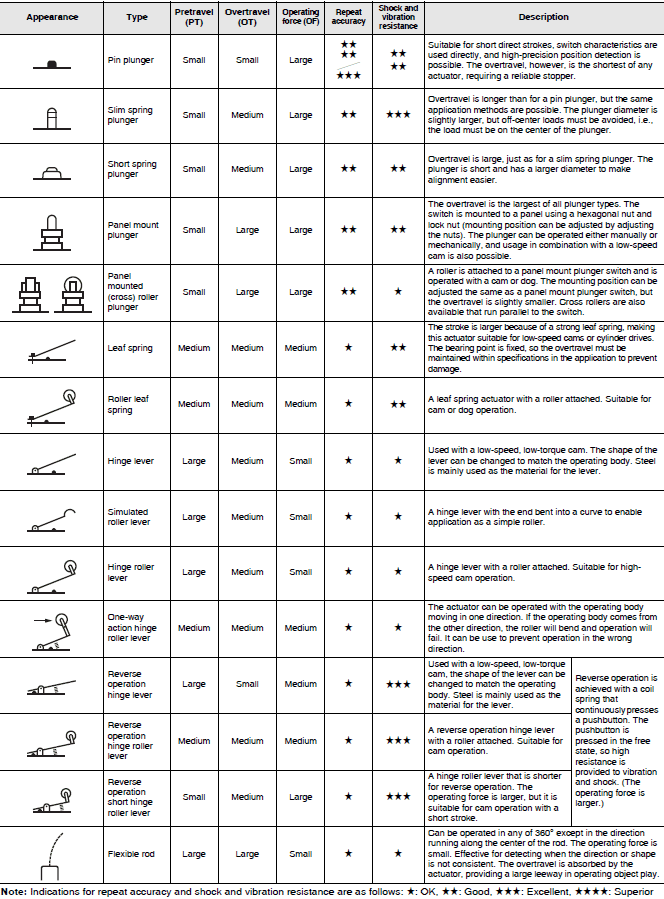
Selecting PCB Basic Switches
Selecting PCB Basic Switches According to Environmental Conditions
Use the Basic Switch with the sealing and grade that are suitable to the dirt, gas, dust, and water droplets conditions.

Temperature and Humidity
Check the ambient operating temperature range for each model. (with no icing or condensation)
Shock and vibration resistance
In the characteristics specifications, malfunction due to vibration or shock means that the contacts open for longer than 1 ms.
Select Switches that have wide contact gaps and lightweight operating sections.
Selecting Microload Models
If you are switching a microload, we recommend Basic Switches that have contact specifications suited to the application zone in the microload range, as shown in the following figure.

PCB Basic Switch Actuator Types and Selection Methods
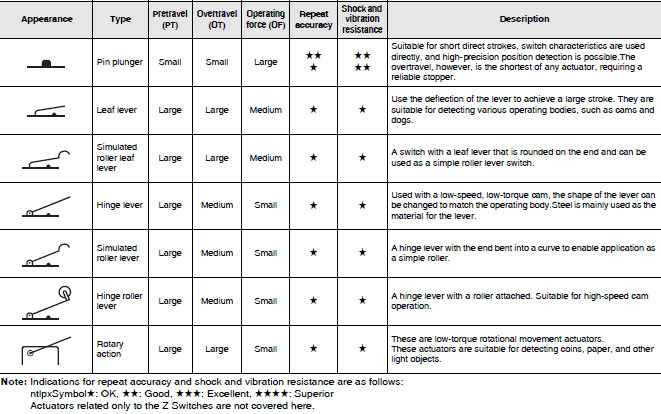
FAQs
The load does not turn ON when the switch is pressed. What is causing this?
The following causes are probable.
[Causes]
1. Contact faults
• The actuator was not pressed sufficiently.
• A standard switch (i.e., a switch with silver contacts) is being used for a microload (electronic circuit).
2. Fused contacts
3. Broken internal spring
4. Incorrect operating speed
5. Incorrect operating frequency
6. Dirt or dust adhesion
What causes degraded insulation and what can be done about it?
The following causes are probable.
[Cause 1]
A large load capacity is causing arcing and the contacts are scattered about.
[Countermeasure 1]
Do not use a switch to switch a direct load. Use a relay or contactor to switch the load.
[Cause 2]
High humidity is high and extreme changes in ambient temperature have caused a lot amount
of water droplets to enter the switch. Liquid entering the switch is carbonized by arc heat.
[Countermeasure 2]
Remove the cause, insert the switch into a box, or use a sealed switch.
What causes contact failure and what can be done about it?
The following causes are possible.
[Cause 1]
Dirt or dust adhesion.
[Countermeasure 1]
Remove the cause, insert the switch into box, or use a sealed switch.
[Cause 2]
The effects of harmful ambient gases or switching in a low-load range is causing an insulating film to be generated on the contact surface.
[Countermeasure 2]
Replace the switch with a switch that uses a contact material with excellent environmental resistance (e.g., gold or alloy).
[Cause 3]
Solder flux entered the switch.
[Countermeasure 3]
Review the soldering method and use a switch that flux does not enter.
The input of the programmable controller does not turn ON when the Basic Switch is pressed.
What causes this and what can be done about it?
DC inputs of programmable controllers are generally 12 to 24 VDC and several milliamperes. The rated current for standard Basic Switches is 5 to 10 A. Silver contacts are used. Sulfide gas and oxidizing gas in the atmosphere produce an insulating film on the surface of silver contacts, which results in contact failure. Use microload Basic Switches that use gold alloy contacts.
Example: Z Switch
Standard Switch: Z-15GW22-B
↓
Microload Switch: Z-01HW22-B
What Basic Switches are suitable as door switches?
Hinge roller lever switches are suitable.
Example: Z-GW22
Sliding Door 1

Note: 1. The amount the actuator is pressed is roughly 70% to 100% of the OT rated value.
2. When the door is opened, the first position that the actuator comes into contact with is the slope of the dog.
Sliding Door 2
Actuators in D, Q, and S Pushbutton Switches can also be used.

Note: The amount the actuator is pressed is roughly 70% to 100% of the OT rated value.
Double Doors
Actuators in D, Q, and S Pushbutton Switches can also be used.

Note: The amount the actuator is pressed is roughly 70% to 100% of the OT rated value.

Note: The dog is basically the same as with Sliding Door 1.
Note:
1. Do not use the switch with the actuator continuously pressed in. Doing so may accelerate degradation and change the characteristics.
2. Waterproof Z-D55 Switch The rubber boot (i.e., rubber cap) hardens as the ambient temperature decreases. Therefore, resetting will be delayed and may fail if the switch is used with the actuator pressed in for a long time in a low-temperature environment. If the switch is to be used for this type of environment or application, contact your OMRON representative for special switches that use silicon rubber for the rubber boot (rubber cap) for superior resistance against cold.
The contacts are occasionally open when they should be touching. What causes this and what can be done about it?
The following reasons are possible.
[Causes]
Vibration or shock imposed on the switch is causing the contacts to open.
[Countermeasure]
Replace the switch with one that has a greater contacting force
generally, a switch with high OF).
Are there high-humidity models of Basic Switches available?
There is no definition of high-humidity models for Basic Switches, and so they are not made by OMRON. Use a standard model.