Safety Precautions for All Axial Fans
Warning Indications
 | Indicates a potentially hazardous situation that, if not avoided, could result in serious injury or death. Additionally there may be significant property damage. |
 | Indicates a potentially hazardous situation that, if not avoided, could result in minor or moderate injury or property damage. |
| Precautions for Safe Use | Supplementary comments on what to do or avoid doing to use the product safely. |
| Precautions for Correct Use | Supplementary comments on what to do or avoid doing to prevent failure to operate, malfunction, or undesirable effects on product performance. |
Meaning of Product Safety Symbols
 | Used to prohibit touching certain portions of the device under specific conditions because of the possibility of injuries. |
 | Used for general prohibitions for which there is no specific symbol. |
 | Used to indicate prohibition when there is a risk of minor injury from electrical shock or other source if the product is disassembled. |
 | Used for general mandatory action precautions for which there is no specified symbol. |

Do not touch the blades. Doing so may result in injury. Always mount the optional Finger Guard when there is any possibility that a person may touch the fan blade.

Do not use the Box Fan with the Finger Guard removed. Make sure that power is turned OFF before performing any action that requires touching the blades, such as inspections or filter replacement.


Do not hold the Fan by its power lines, or pull the power lines with excessive force. Injury may occasionally occur if the Fan falls.

Do no insert objects into the rotating parts of the Fan. Fan failure may occasionally result in property damage or minor injury.

Do not allow the Fan to be subjected to shock, such as falling, otherwise the service life and performance characteristics of the Fan will be adversely affected. Precision-type ball bearings are used to hold the shaft of the Fan.

Do not use the Fan outside the rated temperature range or above the rated voltage. Do not use the Fan outside the operating temperature range and allowable voltage fluctuation range. Do not touch the motor section during operation or immediately after stopping operation.

Do not use the Fan where subject to flammable or explosive gas. Otherwise, minor injury from explosion may occasionally occur.

Do not attempt to disassemble, repair, or modify the Fan. Property damage or minor injury may occasionally occur due to electric shock, fire, or Fan failure.

Unexpected operation of the Fan after, for example, theFan has stopped due to contact failure, due to the operation of overheating protection (thermal protection), or due to operation of restraint burnout protection, may result in minor injury.
Make sure that the power is turned OFF before performing any action that requires touching the blades, such as inspections.

Do not wire the power lines of the Fan in series with those of other Fans or devices. Wire the devices in parallel. Fan failure may occasionally result in property damage or minor injury.
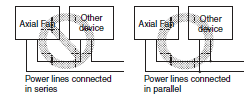

Be sure to secure the Fan with the mounting bolts. Not doing so may result in injury due to the Fan falling. Use M4 bolts to mount the Fan.
The recommended tightening torque is as follows.
R87[]: 0.44 N・m
R89F: 0.78 N・m

Provide measures, such as circuit-breaker fuses, on the power supply lines of devices that are using Axial Fans. Short-circuiting of the Fan may adversely affect other devices.

Precautions for Safe Use
Do not install or store the Fan in the following environments.
Locations subject directly to water (except for water-resistant Fans)
Locations subject directly to oil
Locations subject directly to vibration or shock
Locations subject to strong static electricity or harmonics
Locations subject to excessive dust or metallic powder
Locations subject to direct sunlight
Locations subject to condensation or icing
Locations subject to corrosive gases (particularly sulfide and ammonia gases)
Precautions for Correct Use
1. Check the direction of the airflow before installing the Fan. The direction of the airflow is indicated with an arrow on the Fan frame. The arrow points in the direction that the air flows.
2. Refer to the panel cutout dimensions in each datasheet to cut a hole in the installation device and secure the Fan with bolts.
3. The Fan is intended for cooling and air circulation. Do not use it for other purposes.
4. Dispose of the Fan as industrial waste.
5. Ensure that no organic solvents or alkaline chemicals are in contact with plastic parts of the Fan, otherwise cracks, swelling, or dissolution may result.
6. When using the Fan as a CE-compliant product, use in an environment below the display temperature of “T[][]” indicated on the product label.
7. When using the following model, ensure EMC conformity by using a power supply line cable no longer than 30 m.
In addition, do not connect to a DC distribution network.
Applicable model: R89F-DS[] Series
8. Confirm the color of power line cable (red: +, black: -) when wiring the following model.
Applicable model: R89F-DS[] Series
9. Secure the cover of the Box Fan with the mounting bolts. If the cover is loose, vibration may cause it to come off.
10. Do not remove the cover while the Box Fan is operating.
Precautions for Correct Use
Leakage Flux
Leakage flux from an Axial Fan may distort the image on nearby CRT screens. Measures to prevent this problem include:
1. Keeping CRTs at least 30 cm away from the Axial Fan.
2. Shielding the Axial Fan side with metal mesh.
The leakage flux from a Fan with metal blades is less than with plastic blades. The leakage flux distribution curves are shown below as examples.
R87T and Other AC Axial Fans
| Inlet | Dimensions | 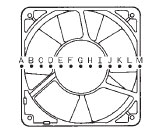 |
| Leakage flux distribution | 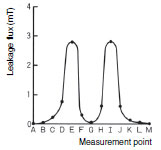 | |
| Outlet | Dimensions | 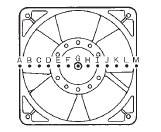 |
| Leakage flux distribution | 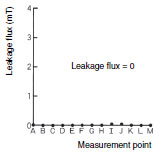 |
Noise Countermeasures
The cooling effect and noise levels of Axial Fans are greatly affected by the mounting conditions. Take the points listed below into account when installing the Fans.
Maintain as much clearance as possible between the Fan inlet and the cooled object. (If the cooled object occupies
about the same surface area as the Fan on a flat surface, a distance of approximately 10 cm is appropriate.)
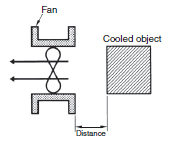
The diameter of the Fan installation hole (D2) should be larger than the diameter of the Fan (D1).
D1:Fan installation hole diameter
D2:Fan diameter
D1 > D2
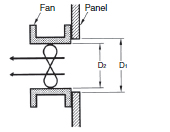
Cooling Effect
Avoid rapid changes in air flow direction or air-flow crosssection which reduce the cooling effect.
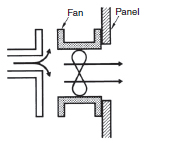
When installing the Fan, keep the clearance at the outlet side as small as possible. (If there is a large clearance at the outlet side, it may not be possible to obtain a sufficient cooling effect.)
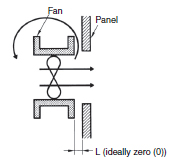
Axial Fan Installation
The Fan can be mounted with bolts through only one flange (single-flange mounting) or with through-bolts through both flanges (double-flange mounting). Take care not to distort the frame when using double-flange mounting.
The appropriate tightening torques are indicated below.
R87[]: 0.44 N・m
R89F: 0.78 N・m
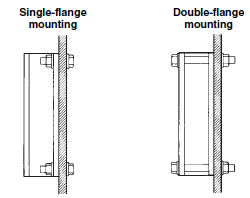
Box Fan Installation
As shown in the figure, line the Box Fan up with the screw holes, insert it into the panel cut-out, and firmly secure it with the enclosed mounting bolts and nuts.
The cover can be mounted either upward or downward. Use whichever direction is convenient.
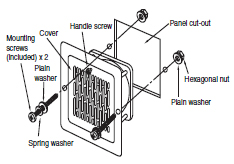
Precautions for Building Fans into Equipment
Always mount the optional Finger Guard when there is any possibility that a person may touch the Fan blade.
Mount a protective shield or screen, or the optional Finger Guard to the Axial Fan installation.
Do not use a Box Fan with the Finger Guard removed. Injury may occur as a result of touching the Fan blade.
There are various types of optional R87F-FG Finger Guards available. Select the one that suits the size of the Axial Fan.
Always turn OFF the power and confirm that the Fan blade has stopped turning before starting to conduct an inspection, replace the filter, etc. Injury may occur as a result of touching the Fan blade.