Counters
OMRON provides Preset Counters, Totalizing Counters, Time Counters and Electromagnetic Counters.
| Introduction | Features |
| Principles |
|
| Engineering Data |
|
|
|
Troubleshooting |
-
 What Is a Counter?
What Is a Counter?
-
 Counter Classifications
Counter Classifications
-
 Structure of a Preset Counter
Structure of a Preset Counter
-
 Operation of a Preset Counter
Operation of a Preset Counter
What Is a Counter?
A Counter is a device that counts the number of objects or the number of operations. It is called a Counter because it counts the number of ON/OFF signals input from an input device, such as a switch or sensor.
It is fairly simple for people to count ten or twenty objects, but larger numbers make counting increasingly difficult. Counters outperform people when it comes to counting accurately.

Counter Classifications
Counters are classified into two groups according to whether they produce an output or not.

What Is a Preset Counter?
A Preset Counter counts until the present value reaches a preset value, and then it activates a control output to operate an output device.
The term preset in Preset Counter means that you can set a value in advance.
What Is a Total Counter?
A Total Counter does not output a control signal. It only displays the present value.
A Total Counter is often used when you only have to display a production count, for example.
Number of Puddings Counted

Structure of a Preset Counter
Example: H7CC Digital Counter

| 1 | Display | Displays the count value. |
| 2 | Setting Area | Enters settings from the keys on the front panel. |
| 3 | Internal Circuits | The internal circuits count the number of input signals, compare the count to the set value, and then output a signal when the two values match. |
Pudding Production Line

The operation of a Preset Counter is described from signal input to control and signal output in the boxing process of the pudding production line.
(1) Input

A Photoelectric Sensor is an input device that detects an object when that object blocks light. Each time the light is blocked, the Photoelectric Sensor sends a signal to the Counter.
(2) Control

Preset the number three in the Counter. The Counter then counts the number of signals from the Photoelectric Sensor and sends a signal to the Pusher (i.e., the output device) after the Counter receives a signal for the third time.
(3) Output
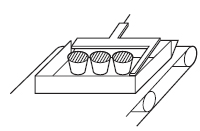
When the Pusher receives the output signal from the Counter, it pushes the three pudding containers into a box.
As you can see, the Counter is involved in every step of the input, control, and output signal sequence.
See the following timing chart for the input and output signal timing in the boxing process for pudding.

Description of the Timing Chart
(1)When the first pudding container passes by the Photoelectric Sensor, the Sensor sends a signal to the Counter and 1 is displayed as the count value.
(2)When the next pudding container passes by the Photoelectric Sensor, 2 is displayed.
(3)When the third pudding container passes by the Photoelectric Sensor, 3 is displayed. Because this number is the same as the set value, the Counter outputs a signal.
The preset number is called the set value (or preset value).
When that number is reached, a signal is output. This is often referred to counting up, but it means the same as timer setting or time up.
