Networks
| Introduction | Features |
| Principles | Classifications |
| Engineering Data | Further Information |
| Explanation of Terms | Troubleshooting |
-
 What Is a Field Network?
What Is a Field Network?
-
 Major Applications
Major Applications
-
 Types of Field Networks
Types of Field Networks
-
 Application Examples
Application Examples
-
 System Configuration Example
System Configuration Example
What Is a Field Network?
A field network is a means to achieve smooth processing and production by exchanging information (called data communications) among controllers (PLCs), I/O devices such as sensors and indicators, control devices such as servo drives, and information communications devices such as PCs.
Major Applications
Hierarchy indicates network layers grouped by use purposes in the field network world, as shown in the figure below.
The typical field network applications at respective layers are as follows:
Management Layer
File Transfer
Data such as production results are exchanged in file format between PCs/server computers and controllers.
Controller (Device) Layer
Message Communications
A command is sent from a controller to another controller on the field network to perform control or data transmission/reception.
Data Links
Data exchange is performed after determining in advance the area shared by multiple controllers in the field network.
Component Layer
Remote I/O Communications
A controller exchanges signals with remote input/output devices using the field network communications.
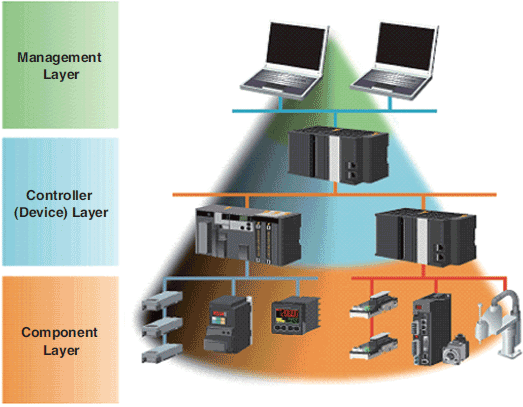
Sysmac is a trademark or registered trademark of OMRON Corporation in Japan and other countries for OMRON factory automation products.
Microsoft, Visual Basic, and Windows are either registered trademarks or trademarks of Microsoft Corporation in the USA, Japan, and other countries.
ATI™ and Radeon™ are trademarks of Advanced Micro Devices, Inc. in the USA.
NVIDIA, the NVIDIA logo, GeForce, and the GeForce logo are the trademarks or registered trademarks of NVIDIA Corporation in the USA and other countries.
EtherCAT® is registered trademark and patented technology, licensed by Beckhoff Automation GmbH, Germany.
EtherNET/IP™ and DeviceNet™ are trademarks of ODVA.
Celeron, Intel, and Intel Core are registered trademarks of Intel Corporation in the USA and other countries.
Other company names and product names in this document are the trademarks or registered trademarks of their respective companies.
Types of Field Networks
Omron provides network products that offer the best performance for each layer.
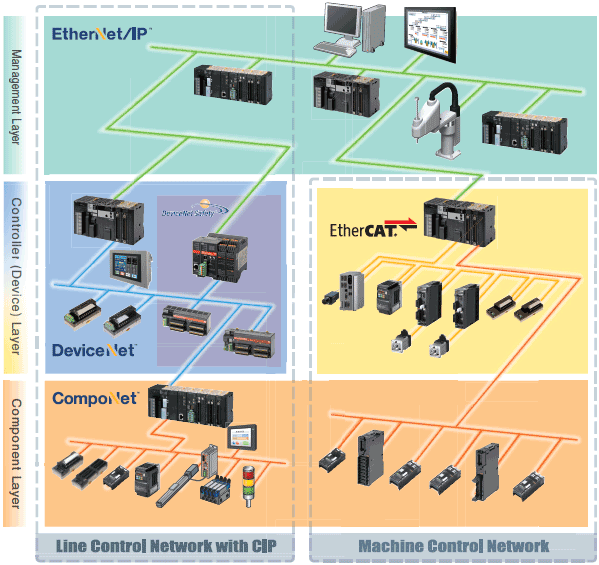
An industrial open network with control protocols that are based on standard Ethernet technology.
EtherNet/IP can be used along with the standard Internet protocols to create data links of the required sizes with the required peers and update them at the required period.
High-speed, large data links of 20,000 words in 10 ms*.
Efficient programming with tags (variables).
*For data links.
EtherCAT
An ultra-high-speed open network that integrates multi-axis synchronization and remote I/O.
Motion control and remote I/O are connected at ultra-high speed to achieve high-speed, high-precision control of the entire system.
Ultra-high-speed, multi-axis capability: 147 axes in 0.125 ms
Ultra-high precision : < 1 μs jitte
Ultra-high-speed I/O : 1,000 points in 30 μs (for digital I/O)
DeviceNet
To connect I/O and safety components.
You can connect both control devices and safety devices on the same DeviceNet network to achieve the optimum total system.
Ideal for the system up to 500 m and up to 64 nodes
Various communications specifications for different connected devices
Multi-vendor system configuration (products supplied by approx. 900 companies more)
CompoNet
In sensor and actuator layer.
CompoNet offers the ideal mix of high speed, ample capacity, and ease-of-use needed to let you build the best machine.
Flexible branching form. Up to 384 nodes
High-speed communications, 1024 I/O points in 1 ms
Low-cost cables significantly reduce the system cost
Application Examples
Remote I/O Communications
Remote I/O communications are the most typical application at the field network component layer. The controller can control remote input/output devices using field network communications. The controller side is equipped with a network communications function - a master station - and signal lines of input/output devices are wired to dedicated terminal blocks called remote terminals (remote I/O units) - slave stations. Remote I/O communications can be added directly to some control devices such as temperature controllers. Use of remote I/O communications allows for installation where the controller is set far away from the equipment or machine and also makes it possible to control multiple equipment and machines using one controller. Since the number of communication lines is low, this leads to a reduction in work and time needed for installation as well as space required for wiring.
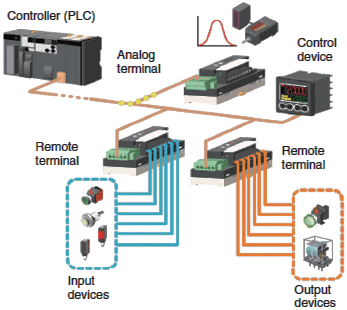
Data Link Communications
Data link communications are also performed by the field network at the controller layer. They enable data sharing among multiple controllers (nodes) on the field network. The area (data link area) for data sharing among controllers is predetermined, and this area is used to perform data exchange mutually. Information (status) such as operation status of controllers can also be exchanged mutually at the same time.
These data exchanges start automatically as soon as the controller starts to run, and are executed cyclically during operation. No user program for communications is required to be written on the controller side that participates in the data link.
Use of data link communications avoids creation of user program for data exchange on the respective controllers, resulting in reduced program size.
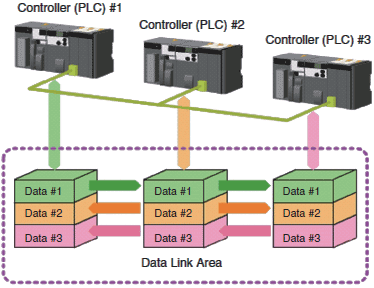
File Transfer Communications
File transfer is an field network application which is most frequently used at the management layer.
Data (production items, target production quantity, production results of the day, abnormality history, etc.) can be exchanged easily between PCs or server computers and controllers in file format. The file format data received at the controller side can be expanded in the internal memory and be used by a user program created using ladder language or other languages.
File transfer allows for easy processing and reuse of data by application software for production management as data is received in file format.
In addition, data can be stored in a server computer with a mass storage disk, leading to reduction in hardware cost as a mass storage device is no longer required inside the controller.
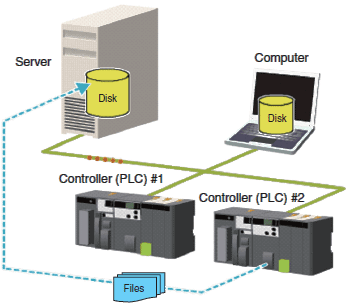
System Configuration Example
The devices composing an EtherCAT network are shown in the figure below.
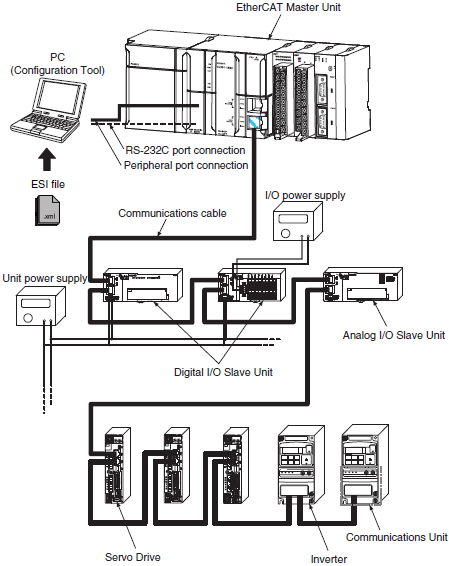
EtherCAT Master Unit
Administers the EtherCAT network, monitors the state of Slave Units, exchanges I/O data with Slave Units.
EtherCAT Slave Unit
Outputs data received from the EtherCAT Master Unit through the EtherCAT network, or sends input data to the EtherCAT Slave Unit through the EtherCAT network.
There are Digital I/O Slave Unit and Analog I/O Slave Unit.
Communications Unit
By mounting to an inverter and other devices, it is possible to serve as a Slave Unit in the EtherCAT network.
Configuration Tool
It is a PC software for making setting of the EtherCAT network and each Slave Unit.
It can be used either by connecting to the EtherCAT Master Unit or as a substitute of the EtherCAT Master Unit.
Communications cable
Uses cables of Ethernet category 5 (100BASE-TX) or higher, with double-shield (aluminum tape and braided shielding), which are connected straight.
ESI (EtherCAT Slave Information) file
Describes information specific to EtherCAT Slave Units in XML format.
By reading this file into the Configuration Tool, it is possible to perform various settings such as mapping of Slave Units to I/O memory easily.
Unit power supply
Provides power for communications of each Slave Unit and internal operations.
Separate them from the I/O power supply when wiring.
I/O power supply
Provides power for input/output operations of external devices connected to Slave Units.
Separate from Unit power supply when wiring.