Programmable Terminals
| Introduction |
|
|
|
Classifications |
| Engineering Data |
|
| Explanation of Terms | Troubleshooting |
-
 What Is a Programmable Terminal?
What Is a Programmable Terminal?
-
 Communication with the HOST
Communication with the HOST
-
 System Configuration Examples
System Configuration Examples
-
 PT Types and Features
PT Types and Features
Note: 1. NS, NV and NT Series are no longer available to order.
What Is a Programmable Terminal?
Programmable Terminals (PTs) are sophisticated operator interfaces that can automatically display information and perform operations as required at automated production sites.
Operation of PT at FA production sites
Monitoring Line Operating Status
The system and device operating status can be displayed in real time. Graphs can be used to improve visual expressions to display data in an easy-to-understand format.
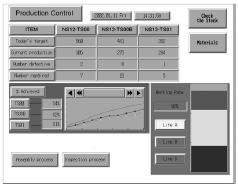
Instructions for FA Staff
PTs can be used to notify operators if there is a system or device error and provides information on appropriate countermeasures.
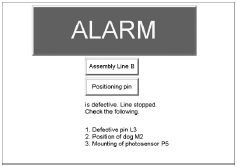
Control Panel Switches
On the PT screen, a variety of switches can be created, and the data entered on the touch panel can be sent to the host as a result of the operation.
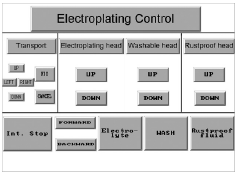
PT Operation
Transmission of Screen Data
Screen data displayed on the PT is created by a screen creation software on a PC, and is transmitted to the PT through RS-232C, Ethernet, or USB.
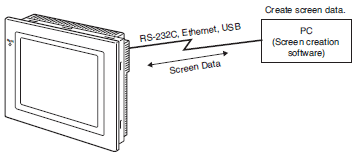
Display a screen
Create a content to be displayed (screen data) using a screen creation software on the PC, and transmit it to the PT. A required screen can be displayed upon a command from the host or by touch switch operation.
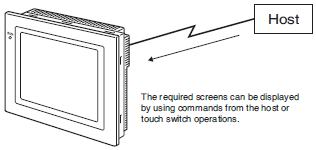
Read data from host
Connect with the host using a transmission method such as NT link, Ethernet or Controller Link etc., and read required data from the host.
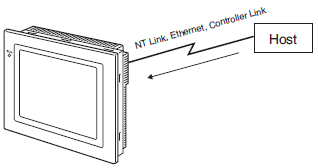
Note: Some models do not support Ethernet or Controller Link.
Send Data to Host
Send data (button ON/OFF status, numerals, and character strings) entered on the touch panel to the host.
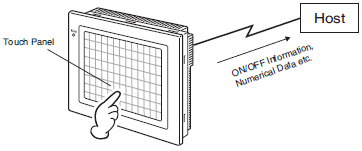
Communication with the HOST
Communication Method
In addition to using it as a host in connection to the PLC with the direct access, connection can be made using the memory link with a SBC (Single Board Computer) etc.
The features are as follows.
| Communication Method | Feature Overview | PT Supported |
| Direct Access Method | A method that allocates in any area and variable of the PLC words or bits used for referring to the required contents for display with a PLC memory or for storing the entered data. This method does not require the ladder program that is necessary to move data in the DM method, enabling an introduction of a easier program and better maintenance. | NA Series NB Series NS Series NV Series NT Series |
| Memory Link Method | A method that sends a command from the host to display data and when data is entered, notifies the input as a command to the host from the PT. | NS Series NT Series |
Direct Access Method
With the direct access method, content in the PLC memory that is needed for display can be referred to, and freely allocated to words and bits to save input data in the PLC area.
This method also directly reads/writes the allocated words/bits, changes the display conditions of objects shown on the screen of PT, and controls and notifies the PT status.
Also a PT has a function to communicate with a number of PLC. All the connected PLCs are registered with a host name and the PLC area can be accessed by specifying the host name, address, and variable.
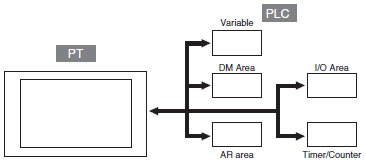
Under the direct access method, one of the following methods is used to connect a PT with the host.
| Method | Details |
| Host Link | The host link connects a host PLC with a PT 1 to 1 and reads and writes words/bits using the serial communications (host communication mode). This method allows a variety of PLC models to be connected. |
| NT Link (1 : 1) | NT Link is a communication method that performs a high-speed communication between OMRON PT and OMRON PLC, using a proprietary protocol. "NT Link (1 : 1)" method refers to the connection of 1 PLC with 1 PT. |
| NT Link (1 : N) (Standard, High Speed) | "NT Link (1 : N)" is a method that can connect max. 8 NS units to 1 PLC port. This method also can use the "High Speed NT Link (1 : N"), which performs a high speed communication with CS/CJ Series PLC. |
| Ethernet *1 | A PT can easily read and write data including words/bits using a PLC Ethernet Unit that can be connected to the PT. The Omron standard communication protocol FINS (Factory Interface Network Service) and other protocols enable a PT to perform a high-speed communication regardless of a protocol. |
| Controller Link *2 | The Controller Link is an FA network that can transmit a large volume of data between OMRON PLC and an FA computer. This unit can easily read and write data including words/bits with a Controller Link I/F Unit (NS-CLK21) which is equipped with an NS Series PT and a connectable PLC Controller Link Unit. The Controller Link can use the "Data Link Function" which constantly shares the proper data for the Controller Link, or the "Message Service Function" which transmits data when required. |
| CompoWay/F | The CompoWay/F unit can be connected to an OMRON temperature controller using RS-485. Mounting a RS-422A adapter to the serial port of a PT enables the RS-485 communication method for the connection. |
| Other | A PT can be connected to Mitsubishi PLC and SIEMENS PLC etc. |
*1. The NA Series supports Ethernet only.
*2. The Controller Link is supported only by the NS Series.
Memory Link Method
A micro computer or personal computer can use the Memory Link to also connect to a PT. The PT uses a serial board to connect the host.
The host sends commands to PT so that the PT can change the screen status or inform an input of data to the host when the data is entered.
System Configuration Examples
Screen Creation
To use a PT, it is necessary to design screens with screen creation software.
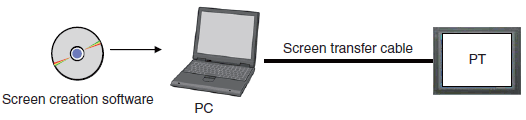
Screen creation software
| PT | Screen creation software | Remarks |
| NA Series | Sysmac Studio | - |
| NB Series | NB-Designer | Can be downloaded free of charge from your regional OMRON website |
| NS Series | CX-Designer | Included in the FA Integrated Tool Package CX-One |
| NV Series | NV-Designer | Included in the FA Integrated Tool Package CX-One |
| NT631C | Support Software | NT-ZJCAT1-EV4 |
Operation
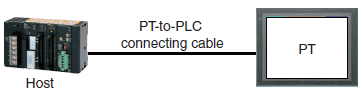
Host: Controls the PT as necessary while controlling machines and monitoring production lines.
You can connect to the CS- (-V1 or later), CJ-, CP-, C-, or CVM1/CV-series Programmable Controller or NJ/NX-series Machine Automation Controller.
For details, refer to the user’s manual or setup manual for the PT.
PT-to-PLC connecting cable: Used to connect the PT to the PLC for communications.
OMRON RS-232C cable: XW2Z-200T/-500T (2 m/5 m)
Note: 1. Use the following cables for NV-series PTs. XW2Z-200T-4/-200T-3/-500T-3 (2 m/5 m)
Note: 2. PTs that support Ethernet can communicate via Ethernet.
Communications Methods between OMRON PLCs and PTs
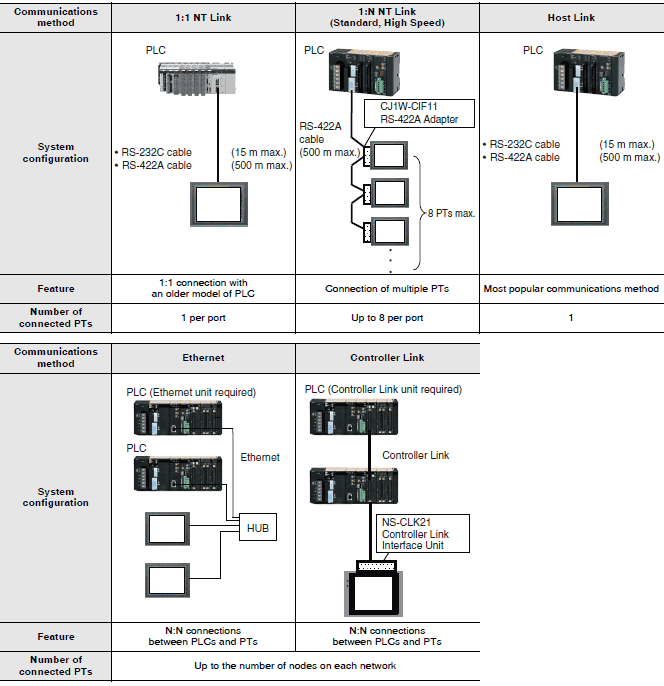
PT Types and Features
You can select from the following five series of PTs according to price, performance, and functionality.
NA Series
Faster, more efficient control and monitoring
Widescreen in all models: 7, 9, 12, and 15 inches

An HMI that is dynamic, intuitive and predictive makes industrial machines more attractive and competitive.
The OMRON HMI enables faster, more efficient control and monitoring - and a more natural, proactive relationship between operator and machine.
The design has been based on real applications and customer requirements, a future-proofed, scalable platform that will evolve with their ever-changing needs, allowing real time reaction to events. As part of the system family, the NA Series is fully aware of the total machine.
| Model | Display device | Screen size | Resolution | Touch panel method | Colors |
| NA5-7W | Color TFT | 7 inches | 800 × 480 dots | Analog resistive membrane type | 16,670,000 colors |
| NA5-9W | 9 inches | ||||
| NA5-12W | 12.1 inches | 1,280 × 800 dots | |||
| NA5-15W | 15.4 inches |
NB Series
The feature-rich, economic programmable terminal

OMRON's new NB HMI series is simply as smart and as dependable as it looks.
A feature-rich HMI with OMRON's high quality extending throughout the complete series, this new HMI generation offers you the utmost in reliability. The logical choice for use with OMRON's popular CP1 family of compact machine controllers, the NB series has just the right model to suit your application, no matter for what
branch of industry.
Available with screen sizes from 3.5 to 10 inches, the NB series is not only complete, but also has many outstanding design features that will make it easy to create attractive HMI applications. The combination of high quality and rich features add up give outstanding value for an HMI in the economy class.
The NB-Designer software to create your HMI application is free of charge and can be downloaded from our website.
| Model | Display device | Screen size | Resolution | Touch panel method | Colors |
| NB3Q-V1 | Color TFT | 3.5 inches | 320 × 240 dots | Analog resistive membrane type | 65,536 colors |
| NB5Q-V1 | 5.7 inches | ||||
| NB7W-V1 | 7 inches wide | 800 × 480 dots | |||
| NB10W-V1 | 10.1 inches wide | 1024 × 600 dots |
NS Series
Even simpler equipment operation with outstanding synergy

The amount of work and cost of connecting to OMRON PLCs and components have been greatly reduced. The results is an incredible range of features that is possible only when unifying to one manufacturer. Connecting to the NJ-series
Machine Automation Controller allows the machine designer to quickly achieve the features required by the user through support for improved troubleshooting and structured programming with structures and other new data types.
| Model | Display device | Screen size | Resolution | Touch panel method | Colors |
| NS5/NSH5 | Color TFT | 5.7 inches | 320 × 240 dots | Matrix resistive membrane type | 4,096 colors |
| NS8 | 8.4 inches | 640 × 480 dots | |||
| NS10 | 10.4 inches | ||||
| NS12 | 12.1 inches | 800 × 600 dots | |||
| NS15 | 15 inches | 1,024 × 768 dots | Analog resistive membrane type |
NV Series
Compact and simple, extremely high cost performance

The NV Series of compact Programmable Terminals meet the basic needs for enhanced visibility, simplicity, and cost, and they go even further to provide superior PLC compatibility, easy operation, and cost performance.
| Model | Display device | Screen size | Resolution | Touch panel method | Colors |
| NV3W-V1 | Monochrome TFT | 3.8 inches | 240 × 96 dots | Analog resistive membrane type | 3-color backlight |
| NV4W | Monochrome TFT | 4.6 inches | 320 × 120 dots | 3-color backlight | |
| NV3Q-MR | Monochrome TFT | 3.6 inches | 320 × 240 dots | 3-color backlight | |
| NV3Q-SW | Color TFT | 4,096 colors |
NT Series
Better compatibility and easier-to-use support software

Device monitoring and I/O comment loading functions facilitate system construction.
Greatly enhanced NT Support Software with reusable screen data and powerful simulation on
editing screens.
Transfer the system program and screen data to ensure smooth on-site system maintenance and improve the efficiency of onsite work.
A wide range of communications interfaces are available.
| Model | Display device | Screen size | Resolution | Touch panel method | Colors |
| NT631C | Color TFT | 10.4 inches | 640 × 480 dots | Matrix resistive membrane type | 8 colors |