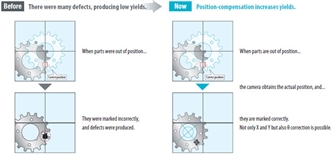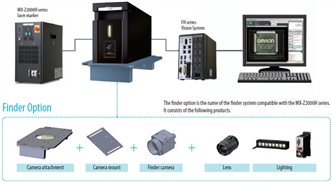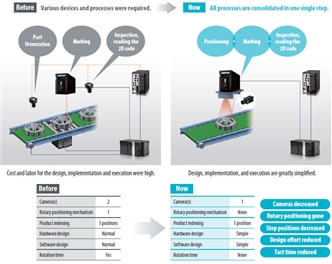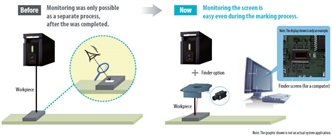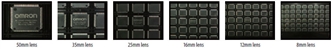No mechanical position-compensation is needed.
Finder Function Option
Finder Option for Fiber Laser Markers
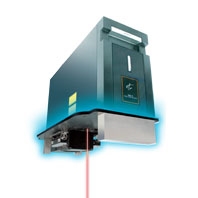
Give your Laser Marker the Eyes to Confirm Marking Quality. The same product enables position-compensated marking and data marked, including 2D codes inspection.
- Features
- Lineup
- Specifications
- Dimensions
- Catalog
last update: April 1, 2019
Position-compensated Marking
Great Benefits
The camera confirming and compensating for the workpiece position makes position-compensation mechanisms unnecessary.
Jigs are not required even for multiple product types. The finder option contributes to both cost reductions and system simplification.
System Configuration for Position-compensation and inspection
Inspection/Reading 2D Codes
The Benefits
Simplifies device configuration, reduces processes, reduces the cycle time and reduces costs.
Compatible with the FH series vision system and FQ2 series smart camera, it's a must for multiple products inspections.
Furthermore, the MX-Z2000H series, ...
Direct Finder Link Eliminates the need of a PLC
Using the MX-Z2000H series direct finder link, the laser marker and the vision system can be connected directly, without going through a PLC. This reduces the design effort even more.
There is no longer any need for the PLC control programming for each device.
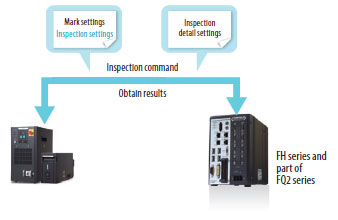
Display & Monitoring
The Advantages
• Confirm the mark position easily on the monitor.
• Choose the lens and lighting that best fits for your application.
Choose the Right Lens for the Required Field of View
When Example using the FZ-S2M camera and FH vision controller
Using the MX-9151 camera attachment and different camera lenses, they will give the following perspective when viewing 15mm integrated chips:
Choose the Most Suitable Lighting for Your Application
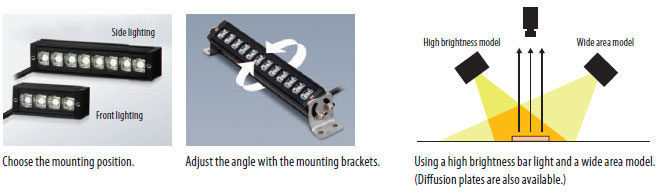
last update: April 1, 2019